As the world speeds up, Wintek powered by Tipmont is proud to provide super-fast fiber internet. With a dedicated fiber connection and unlimited data, we want you to take full advantage of our state-of-the-art service. To do that, you need to optimize the set up in your home.
There are several factors that affect the internet speed to your devices. By paying attention to the factors outlined below, you’ll be in good shape to get the most out of Wintek fiber internet.
- WiFi network setup and equipment (see the section below Optimize your WiFi).
- Wired connections, such as those that use a CAT 5 ethernet cable, always provide the fastest and most consistent speeds.
- The age and type of your computer. Older and less expensive computers may be limited with regards to how much bandwidth they can use.
- Smartphones and tablets will generally run at slower speeds than computers.
- The number of devices in your home that compete for bandwidth. Have a home with multiple heavy internet users? Our Gigabit plan is made for you!
At Wintek powered by Tipmont, we’re committed to providing convenient and reliable high-speed internet, and we always want you to have the best experience possible. If you ever have any questions about your service, we’re here and we’d love to hear from you!
Optimize your WiFi
There are a variety of environmental and technical factors that can play an important part in getting the most out of your WiFi experience, and, luckily, most of them are easy to address.
- Equipment matters
- Older routers aren’t equipped to handle today’s internet speeds, and even some new routers don’t have the capacity to deliver high speeds wirelessly. Our internet plans include a wireless router at no extra charge designed to deliver the fastest speed possible. If you ever have connectivity or speed issues, our local support team is standing by ready to help.
- Location, location, location
- The location of your router is the next most important part of having a great WiFi signal. Our installer will do a site survey and recommend the best place for your router based on how you use the internet. A few things to be aware of: putting your router inside a cabinet, behind a wall, or next to something metal can weaken the signal; and routers are most effective when they are out in the open and placed in a central location near the wireless devices you use often. See the diagram right.
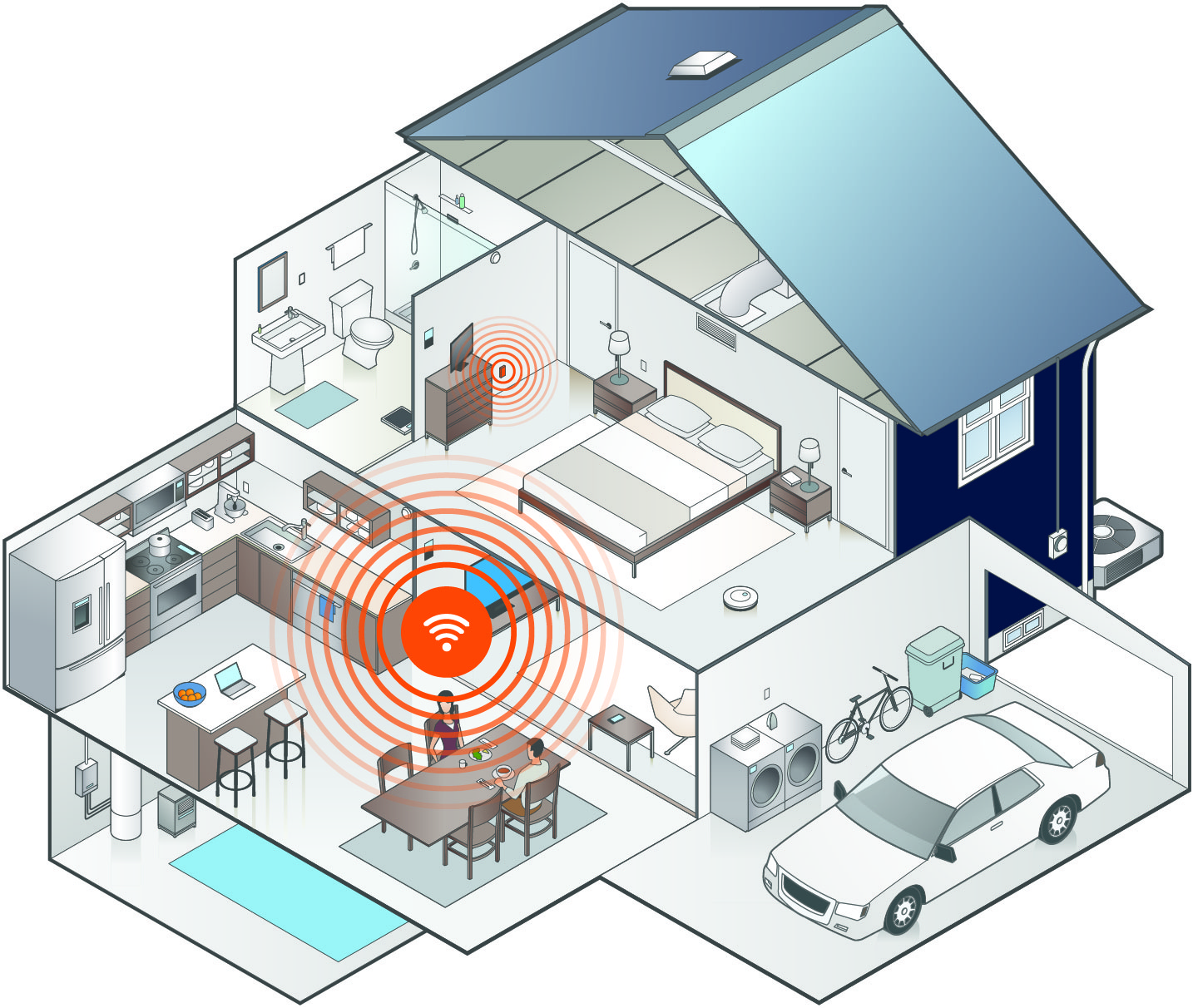
- The location of your router is the next most important part of having a great WiFi signal. Our installer will do a site survey and recommend the best place for your router based on how you use the internet. A few things to be aware of: putting your router inside a cabinet, behind a wall, or next to something metal can weaken the signal; and routers are most effective when they are out in the open and placed in a central location near the wireless devices you use often. See the diagram right.
- Running interference
- Certain home appliances, particularly things like microwave ovens or wireless phones, can have adverse effects on your WiFi signal. Placing your router farther from these appliances is a good idea.
- Passwords are important
- Having a WiFi signal with no password protection is an invitation to your neighbors to use your internet service. And although your neighbors are lovely people, if they use your WiFi signal it will be weaker for you. Our installer will help you set up a secure password during your in-home installation.