The internet is nothing if not a reflection of human society. And in that society, there are places we don’t want our children to frequent. To protect children online, parental controls are becoming an increasingly important tool.
Tipmont is often asked if our internet service includes parental controls. While it does not include built-in controls, several solid options are available — some free of charge. Here are a few I’ve tested.
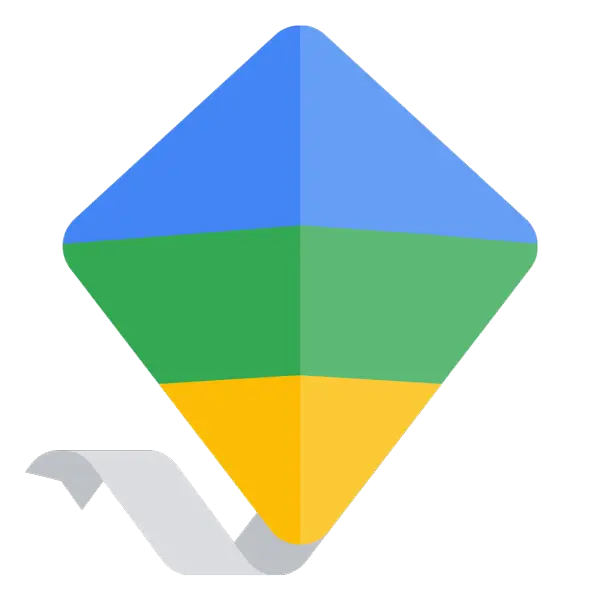
Google Family Link
Cost: Free
Pros: A solid choice, particularly for Android users with children 13 or younger. Parents can set screen-time limits, approve app downloads, and track device locations at no cost. Seamless Google integration also enhances accessibility and the user experience.
Cons: There is no phone or text control, and it requires creating a new Google account for each child. Also, once a child turns 13, they can opt out of the service.

Firewalla
Cost: $250
Pros: Providing parental controls and much more, this personal firewall is a one-time hardware purchase that plugs directly into your router and monitors all traffic on your network. You can assign device rules and block internet traffic from specific regions or services (e.g., Facebook, Instagram, gambling and adult sites). It’s a solid choice to protect your home network.
Cons: It cannot protect users when they are on the go outside your home network, some advanced options may be confusing, and the upfront cost may be a barrier.

Bark
Cost: $14/month
Pros: An excellent option for social media monitoring and screen-time schedules that can be installed on unlimited devices. Full location tracking can alert you when
your child (or at least their device) has arrived at your designated location. Screen-time and web-filtering options are a cinch, and there’s even a Bark phone (a modified Samsung A13) that will grow with your child.
Cons: Bark does not track browsing or call history, and its monthly subscription-based service may be a barrier.

Norton Family
Cost: $50 / year
Pros: Overall, this may be the most comprehensive package for web and app controls, screen-time supervision, and location tracking. You will see what apps your child uses most and gain complete control over the most popular services (e.g., YouTube, TikTok, etc.).
The search supervision is also a winner in safeguarding against adult content.
Cons: It doesn’t seem to allow time limits for using specific apps as other services do, and its annual subscription-based service may be a barrier.
These are just a few of the many options available.
Managing your child’s online experience is a personal choice, and nothing beats setting clear expectations and maintaining an open dialogue.