Whether you’re scheduling an in-home energy assessment, requesting changes to your billing options or entering our Money for Your Thoughts drawing, you’ll need to know your Tipmont electric account number.
Where can you find it? There are several ways to get your Tipmont account number.
ON YOUR BILL
Your Tipmont electric account number can be found at the top of the second page of your monthly electric bill, as noted near the lightning bolt icon in the image below.
If you also have Tipmont fiber, that is listed as a separate, different account number.
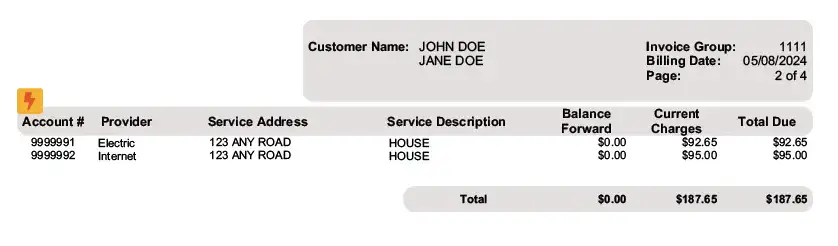
SMARTHUB
At home or on the go, you can find your Tipmont electric account number using SmartHub.
If you also have Tipmont fiber, that is listed as a separate, different account number.
- SmartHub website (tipmont.smarthub.coop)
1. Log into SmartHub using your email and password.
2. From the left-hand menu option, select BILL PAY and then Make a Payment.
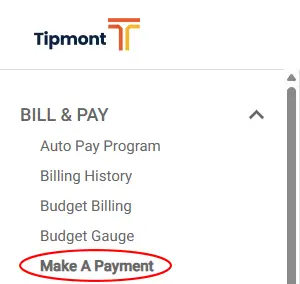
3. In the main panel at right, you should see your Tipmont electric account number (labeled Tipmont REMC), along with your name and service address.
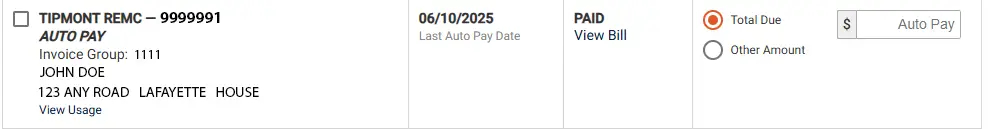
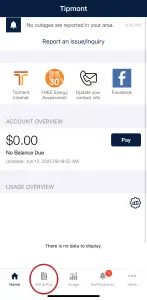
3. At the top of the screen, you will see your name, with your Tipmont electric account number (labeled Tipmont REMC) below.
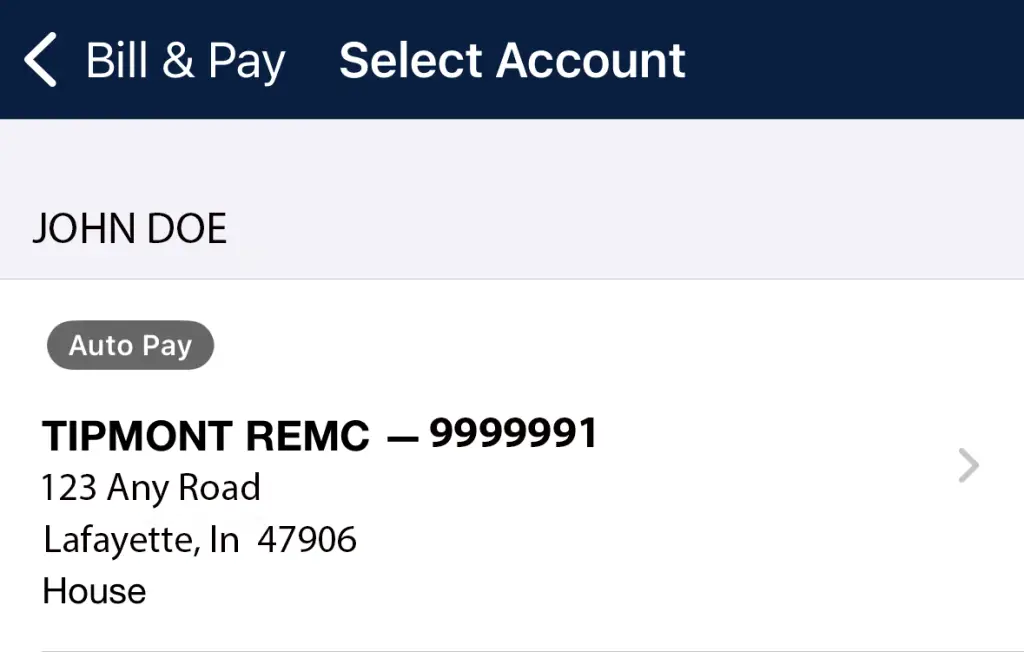
CALL A MEMBER SERVICE REPRESENTATIVE
You can also get your account number by calling a Tipmont Member Service Representative at 800-726-3953 from 8 a.m. to 4 p.m. Monday-Friday.
To do this, your name must be listed on the account and you will need to answer a few questions to verify your identity.