Understanding the billing statement
My Electric Bill
Learn how to read your electric bill and understand how your bill is generated each month. Interact with the examples below to get familiar with your bill.
If you have both electric and fiber-optic internet service, those services will be combined on the same bill.
How to read it
Understanding My Statement
Hover your mouse over the icons to learn more about the different components of your monthly billing statement.
Note: The billing statement on this page is for example purposes only. You can find your bill by logging into SmartHub.
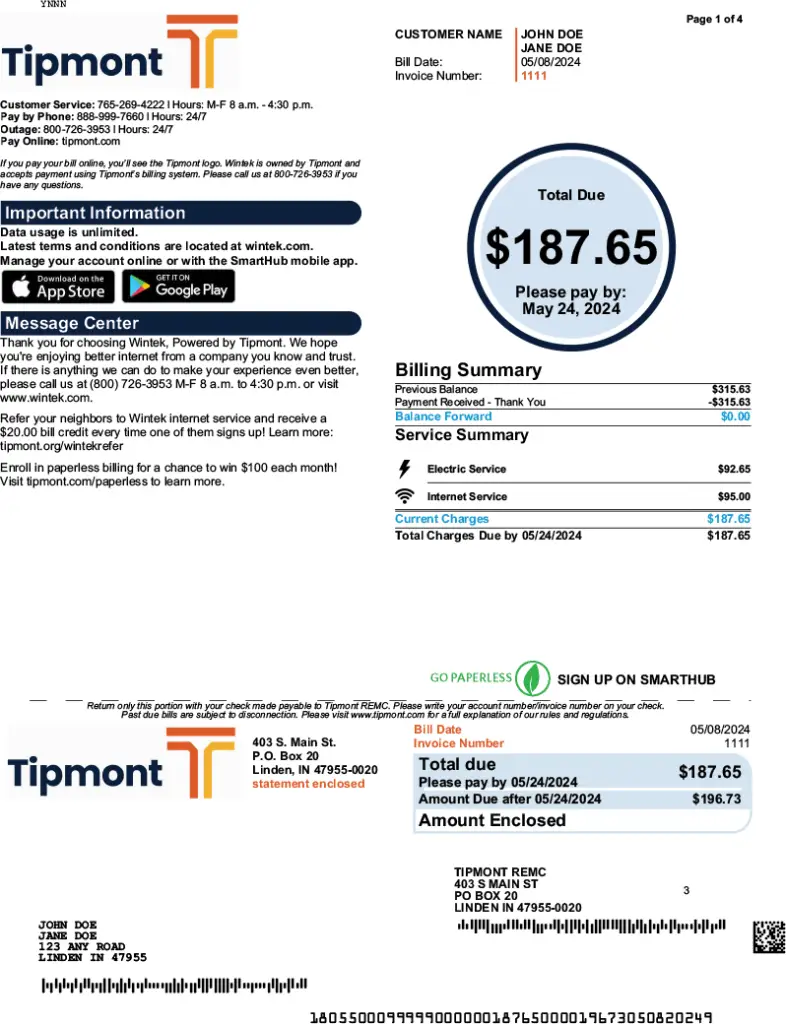
Total amount due will contain any past due amount or credits on your account.
Your statement date and invoice number.
Your billing summary includes any previous balance and payments made during the previous billing cycle.
Important information from Tipmont.
Your account number and the total amount due, plus any credits or past due amount. Please detach and return the bottom portion with your payment to ensure accurate payment processing.
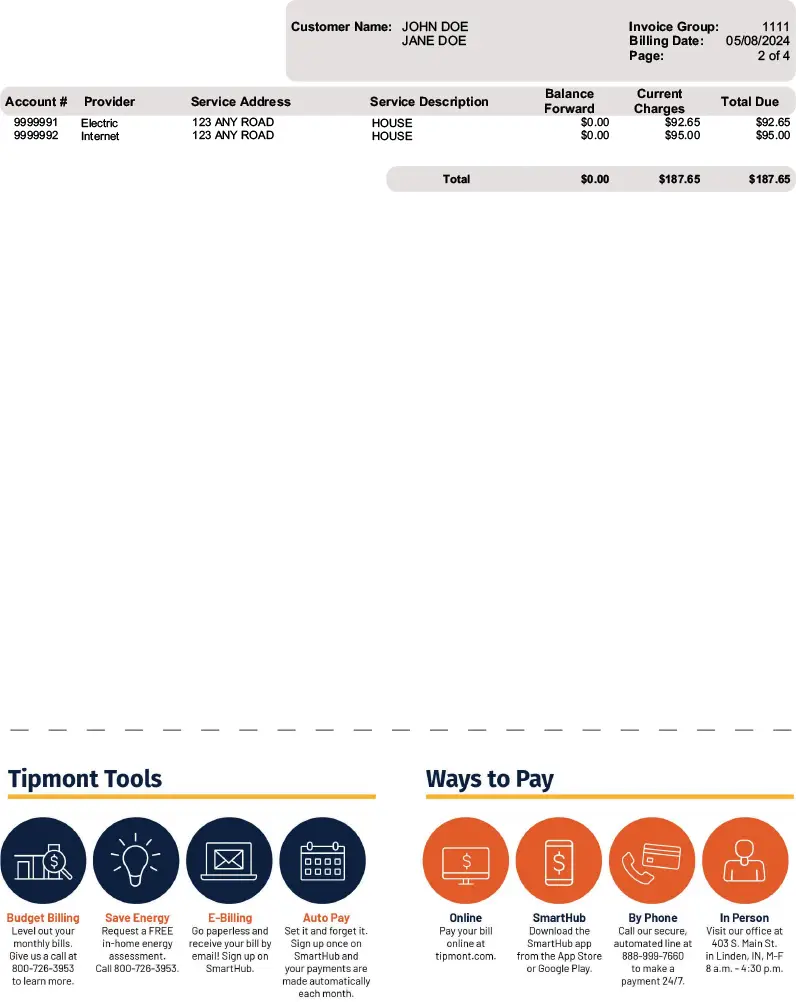
This helpful table breaks down the charge for each service by address and description. Your account number for each service is also found here.
There are several ways to pay your Tipmont bill. Choose the method most convenient for you.
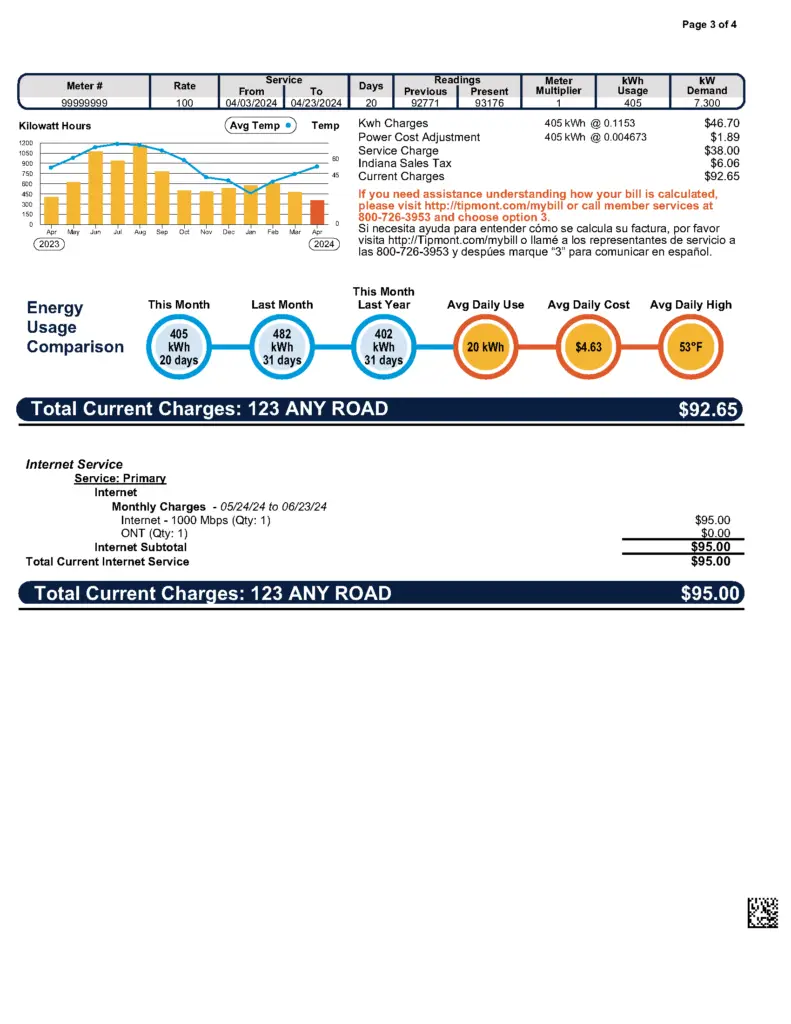
This chart shows your usage over the previous year (line) alongside the average temperature (bar).
Details about electric charges for your bill are shown, with the account balance and total amount due upon your listed billing.
» MORE INFO
This graphic compares your energy usage from this month to last month and this month last year.
It also includes the average daily use, cost, and high temperature.
If you feel your usage is higher than it should be, please call 800-726-3953 to schedule a free energy assessment.
We include the average daily high temperature because heating and cooling is typically your home’s larger energy user.
Amid higher average temperatures in summer, your usage and bill are likely to be higher.
Amid lower average temperatures in winter, your usage and bill are likely to be higher (if you heat with electric).
If you have internet service with Tipmont, a detailed list of your charges will be listed here.
How Is Your Bill Calculated?
See how your bill is calculated and what the different terms mean.
BILL PAYMENT OPTIONS
Where to pay your bill
Tipmont offers several flexible methods for making a payment.
We accept VISA, MasterCard, Discover and American Express.
Please note: We do not accept Venmo or PayPal.
Your center for account management, SmartHub allows you to view and change account information, monitor and analyze electric usage, and make secure payments via the web or free smart phone apps.
Members can call 800-726-3953 and press 2 to use our easy, fast, and secure automated solution for making payments with a check, debit, or credit card.
Members can pay with cash 24/7 at one of many convenient MoneyGram bill pay locations.
You’ll need your Tipmont account number and MoneyGram receive code 15126.
Note: please allow several business days for MoneyGram transactions to post to your account. MoneyGram is not recommended for service reconnection.
Mail a check to:
Tipmont REMC
403 S. Main St.
PO Box 20
Linden, IN 47933
Member Service Representatives are always happy to help members make payments in the office using cash, check, debit or credit card.
 After business hours, a drop box is available for cash or check payments.
After business hours, a drop box is available for cash or check payments.
Office address: 403 S. Main St., Linden, IN 47955
Please note: Our other offices cannot accept in-person payments.
SMARTHUB
Go paperless for a chance at $100!
Enroll in paperless billing for a chance to win $100 each month!
It’s no secret that postage costs are rising. Help us keep your bills down by signing up for paperless billing. It’s free, convenient and secure.
Each month, we’ll randomly draw one winner from all Tipmont members enrolled in paperless billing for a $100 electric bill credit!
- Login to SmartHub (if you need help logging in, please contact us).
- In SmartHub, select “My Profile” and then “My Information.”
- Select “Update My Paperless Settings” and click the toggle labeled “Paperless: OFF.”
- Click “Yes” to agree to paperless billing.
- Launch the SmartHub app and login using your E-Mail Address and Password.
- Tap the three-line icon at the upper left to open the mobile app menu.
- Tap Settings.
- On the settings screen, tap Paperless Billing.
- Toggle the account(s) you wish to switch to paperless billing. Toggle “Select all Accounts” to switch all accounts to paperless billing.
- Tap “Yes” to confirm the change to paperless billing
To be eligible for the monthly drawing, your Tipmont membership must be in good standing. One entry per membership per month. One winning entry per membership per year.
You can log into SmartHub online anytime and go to Billing and Payments to see your current and past bills. You can also choose to get a bill notification email or text message under Manage Notifications in SmartHub.
The winner will be notified by email (make sure your email address is up-to-date in SmartHub!). The $100 will be applied as a credit to your electric bill on the next available bill cycle.
Each membership is eligible for one entry. Your membership may have several sub accounts, (electric, internet, grain bin, etc.). Please contact our office if you have questions.